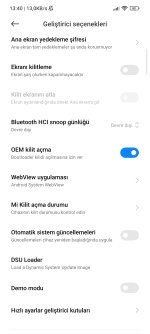Unlock programı ile bootloader kilidi kaldırma başvurusu yapmak için telefonu bilgisayara taktınız mı?
Takınca unlock programı telefonu tanıdı mı?
Bende de bilgisayar telefonu görmüyordu. Ne kadar sürücü varsa denemiştim. Olmamıştı. Aşağıdaki adımları xda görüp uygulayınca bilgisayar telefonu görmüştü ve işlemleri yapabilmiştim. Şansınızı deneyin.
1. Extract the zipped archive of MI Unlock tool to a new folder in the root of your system drive, like C:\any_folder. I extracted it to C:\unlock, making the path of the tool's executable: "C:\unlock\miflash_unlock.exe".
2. Run MiUsbDriver.exe from the folder as administrator and, even if it already says "Driver installed", click "Install" to make sure. Click "Retesting" to see if it says the same. Close the program.
3. Put your device into fastboot mode (make sure to turn on USB debugging and OEM unlocking in the developer options), and connect it through USB 2.0 port. (I don't know if 2.0/3.0 makes a difference but if you have 2.0 available, use it).
4. Go to device manager. Expand "Android Phone", right click "Android Bootloader Interface" and click properties. Click on "Driver" tab. See if the driver provider is "Xiaomi Technology, Inc.", driver date is "11/3/2016", and driver version is "16.0.0.0".
If it's not then:
(a) Close the properties window.
(b) Right click android bootloader interface and click "Update driver".
(c) Click "Browse my computer for driver..." -> "Let me pick from a list ...".
(d) Uncheck "Show compatible hardware".
(e) Select "Xiaomi Technology, Inc." from the left side and "Android Bootloader Interface" from the right and click next.
After it's installed, check the properties -> driver tab of "Android Bootloader Interface" to make sure driver provider, date and version is what I mentioned above.
5. Go to unlock tool folder. Go to driver\win10 folder, right click android_winusb.inf and click install. You'll get operation completed successfully message.
6. Go back to unlock folder and run the tool as administrator. Now before clicking agree, click on the settings gear on the top right corner. Here, MI Usb Driver should say "Already installed". If it doesn't, it won't work. In that case, you can check/re-do steps 1-5 to see if it helps. No idea beyond that.
7. Now you're good to go. Click agree, sign in and voila, your phone shall be connected, ready to unlock.