- Adım
- .
- Cihazım
- .
- Meslek
- .
- Konum
- .
- Katılım
- 13 Mayıs 2014
- Konular
- 37
- Mesajlar
- 1.306
- Tepkime puanı
- 795
- Puanları
- 128
Öncelikle bu rom Rus 4pda paylaşılan by
MIUI 9 Hydrogen cihazdan kenzo için portlanmış bir romdur.
By alexanrin tarafından kernel değişimi ve bazı uygulamaların çıkarılması veya özelleştirilmesi ile Redmi Note3 Pro kullanıcılarına daha kullanışlı hale getirilen Android 7 EDİTLEME çalışmasıdır.
Ben yükledim, hoşuma gitti. Sanırım devam edecek bir çalışma olacak. İlk kurulumda acele etmeyiniz TWRP den az biraz yavaş flashlanıyor. İlk boottan sonra ana ekran beyaz bir arka planla geliyor onu da ana ekran ayarlarından değiştirme seçenekleri (blur ve diğer renkler mevcut) ile değişim sağlanıyor. Rom rootsuz geliyor dileyen Supersu yüklesin. Klavye olarak Gboard ve Prestigio keys şeklinde geliyor ben Prestigio keys i beğendim hemde TR. Ve daha birçok edit ve modla geliyor. Orjinal SS linkte ve benim SS resimler EKLENDİ!
KATE CİHAZLAR EKSTRA FİRMWARE FLASHLAYACAKLAR
8.3.29 firmware:
SuperSu:
Çalışmanın Rusça açıklamaları linkten bakınız Rusçadan İngilizceye daha iyi çevrildiği için İngilizce olanı ekliyorum. İsteyen TR ye çevirsin
Version 8.4.15: Added Blur with option in Settings. Also, the point of change is 4G or LTE ...
Maybe something else ...
Visually, in the screenshots.
Try it. You are welcome.
Installation: Use official twrp-3.2.1-0, others have not tried ... Full Wipe, all items except the micro SD and OTG. After the wipe systems-reboot from recovery in recovery. (Not doing Himself, but saying so pravelnej ...) Installing the firmware.
On request, Ruth. -> > > Version from 8.3.1 SuperSU embedded in the installation. < < <-> > > Version from SuperSU removed from the Autoset 8.4.10 ... < < <-Wipe dalvik cache. (Make a habit ...) Reboot into the system.
P.s. When you first log on, after a clean installation, desktop breaks the background on white. This is not a critical error, find the solution, will be corrected. Bug due to feature "desktop background", just go to settings > desktop > desktop background and klacnut for sliders "blur" and below. This bug does not come out. Of responsibility for their actions, you know ...
Rom Link:
Gooogle Disc:
8.4.15_MIUI9_Hydrogen_7.0_PORT_for_KENZO_(Agni_10.9).zip
Linkleri görebilmek için kayıt olmanız gerekmektedir
tarafından MIUI 9 Hydrogen cihazdan kenzo için portlanmış bir romdur.
By alexanrin tarafından kernel değişimi ve bazı uygulamaların çıkarılması veya özelleştirilmesi ile Redmi Note3 Pro kullanıcılarına daha kullanışlı hale getirilen Android 7 EDİTLEME çalışmasıdır.
Ben yükledim, hoşuma gitti. Sanırım devam edecek bir çalışma olacak. İlk kurulumda acele etmeyiniz TWRP den az biraz yavaş flashlanıyor. İlk boottan sonra ana ekran beyaz bir arka planla geliyor onu da ana ekran ayarlarından değiştirme seçenekleri (blur ve diğer renkler mevcut) ile değişim sağlanıyor. Rom rootsuz geliyor dileyen Supersu yüklesin. Klavye olarak Gboard ve Prestigio keys şeklinde geliyor ben Prestigio keys i beğendim hemde TR. Ve daha birçok edit ve modla geliyor. Orjinal SS linkte ve benim SS resimler EKLENDİ!
KATE CİHAZLAR EKSTRA FİRMWARE FLASHLAYACAKLAR
8.3.29 firmware:
Linkleri görebilmek için kayıt olmanız gerekmektedir
SuperSu:
Linkleri görebilmek için kayıt olmanız gerekmektedir
Çalışmanın Rusça açıklamaları linkten bakınız Rusçadan İngilizceye daha iyi çevrildiği için İngilizce olanı ekliyorum. İsteyen TR ye çevirsin
Linkleri görebilmek için kayıt olmanız gerekmektedir
Changes:
Refines some system applications, replaced the kernel on the Agni 10.9, changed the system sounds, the Developer. Added extended menu restart and Advanced network types. Removed white substrate under the icons (who are accustomed to them, download the attached файлDefault_icon.mtz.zip (4.65 MB), simply delete the .zip extension, don't unpack, annex "themes" > Import > > components Icons). Who doesn't like gray/monochrome icons in settings-on the path system > media > theme > default > remove component object model (com). android. settings ... Added togly/switches in the curtain a little increased "birdhouse" in zvonilke, Security fixed display battery capacity (4100mAh), corrected in recent nedoperevod, optimization, little pravochka in the "about phone", fixed connection to the computer, the default mode (MTP).
Added togly/switches in the curtain a little increased "birdhouse" in zvonilke, Security fixed display battery capacity (4100mAh), corrected in recent nedoperevod, optimization, little pravochka in the "about phone", fixed connection to the computer, the default mode (MTP).
Version 8.3.1: kernel Agni 10.9 with edits from Agni 12.2 (autonomy of differences not noticed. Can even better ...). Added Smart Mobile network. Fixed Stock camera (video after the deep sleep is saved). Added built-in SuperSu. In the settings grid choice desktop. " And in detail.
Version 8.3.31: added: "Circular scrolling desktops", "changing the screen background", "sound connect/disconnect charging" expanded "battery indicator" Selection, choose status bar settings, returned item "system font", "item mode "power, removed the Banner in the Theme, Desktop Manager removed the swipe" Search Google ".
8.4.9 version: added: "select the number of toglov in the blind", "select the number of rows in toglov movable lighting curtain sync", "hide icons in status bar", "Gestures anywhere, to invoke applications", click "hide the brightness in the blind", "Extended Panel the volume "in Security" returned automated tasks ". Removed the "dependence of dialers yellow pages".
Version 8.4.10: removed from the auto-SuperSU, cleaned the system and kernel of .Su tails. If necessary, your Root set immediately after no firmware. : yes2: perhaps something else. Visually, the screenshots. Give it a try. You are welcome.
Refines some system applications, replaced the kernel on the Agni 10.9, changed the system sounds, the Developer. Added extended menu restart and Advanced network types. Removed white substrate under the icons (who are accustomed to them, download the attached файлDefault_icon.mtz.zip (4.65 MB), simply delete the .zip extension, don't unpack, annex "themes" > Import > > components Icons). Who doesn't like gray/monochrome icons in settings-on the path system > media > theme > default > remove component object model (com). android. settings ...
Version 8.3.1: kernel Agni 10.9 with edits from Agni 12.2 (autonomy of differences not noticed. Can even better ...). Added Smart Mobile network. Fixed Stock camera (video after the deep sleep is saved). Added built-in SuperSu. In the settings grid choice desktop. " And in detail.
Version 8.3.31: added: "Circular scrolling desktops", "changing the screen background", "sound connect/disconnect charging" expanded "battery indicator" Selection, choose status bar settings, returned item "system font", "item mode "power, removed the Banner in the Theme, Desktop Manager removed the swipe" Search Google ".
8.4.9 version: added: "select the number of toglov in the blind", "select the number of rows in toglov movable lighting curtain sync", "hide icons in status bar", "Gestures anywhere, to invoke applications", click "hide the brightness in the blind", "Extended Panel the volume "in Security" returned automated tasks ". Removed the "dependence of dialers yellow pages".
Version 8.4.10: removed from the auto-SuperSU, cleaned the system and kernel of .Su tails. If necessary, your Root set immediately after no firmware. : yes2: perhaps something else. Visually, the screenshots. Give it a try. You are welcome.
Version 8.4.15: Added Blur with option in Settings. Also, the point of change is 4G or LTE ...
Maybe something else ...
Visually, in the screenshots.
Try it. You are welcome.
Installation: Use official twrp-3.2.1-0, others have not tried ... Full Wipe, all items except the micro SD and OTG. After the wipe systems-reboot from recovery in recovery. (Not doing Himself, but saying so pravelnej ...) Installing the firmware.
On request, Ruth. -> > > Version from 8.3.1 SuperSU embedded in the installation. < < <-> > > Version from SuperSU removed from the Autoset 8.4.10 ... < < <-Wipe dalvik cache. (Make a habit ...) Reboot into the system.
P.s. When you first log on, after a clean installation, desktop breaks the background on white. This is not a critical error, find the solution, will be corrected. Bug due to feature "desktop background", just go to settings > desktop > desktop background and klacnut for sliders "blur" and below. This bug does not come out. Of responsibility for their actions, you know ...
Rom Link:
Gooogle Disc:
8.4.15_MIUI9_Hydrogen_7.0_PORT_for_KENZO_(Agni_10.9).zip
Linkleri görebilmek için kayıt olmanız gerekmektedir
Ekli dosyalar
-
 1.png75 KB · Görüntüleme: 58
1.png75 KB · Görüntüleme: 58 -
 2.png130,7 KB · Görüntüleme: 54
2.png130,7 KB · Görüntüleme: 54 -
 3.png1,9 MB · Görüntüleme: 59
3.png1,9 MB · Görüntüleme: 59 -
 4.png834,4 KB · Görüntüleme: 59
4.png834,4 KB · Görüntüleme: 59 -
 5.png819,5 KB · Görüntüleme: 59
5.png819,5 KB · Görüntüleme: 59 -
 6.png148,9 KB · Görüntüleme: 53
6.png148,9 KB · Görüntüleme: 53 -
 7.png140,6 KB · Görüntüleme: 49
7.png140,6 KB · Görüntüleme: 49 -
 8.png113,9 KB · Görüntüleme: 46
8.png113,9 KB · Görüntüleme: 46 -
 9.png58,2 KB · Görüntüleme: 44
9.png58,2 KB · Görüntüleme: 44 -
 10.png117,5 KB · Görüntüleme: 43
10.png117,5 KB · Görüntüleme: 43 -
 11.png129,1 KB · Görüntüleme: 47
11.png129,1 KB · Görüntüleme: 47 -
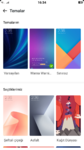 12.png901,5 KB · Görüntüleme: 47
12.png901,5 KB · Görüntüleme: 47 -
 13.png136,5 KB · Görüntüleme: 42
13.png136,5 KB · Görüntüleme: 42 -
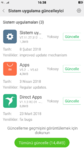 14.png192,4 KB · Görüntüleme: 43
14.png192,4 KB · Görüntüleme: 43 -
 15.png186,9 KB · Görüntüleme: 39
15.png186,9 KB · Görüntüleme: 39 -
 16.png154,1 KB · Görüntüleme: 41
16.png154,1 KB · Görüntüleme: 41 -
 17.png139,8 KB · Görüntüleme: 39
17.png139,8 KB · Görüntüleme: 39 -
 18.png133,9 KB · Görüntüleme: 36
18.png133,9 KB · Görüntüleme: 36 -
 19.png204,4 KB · Görüntüleme: 36
19.png204,4 KB · Görüntüleme: 36 -
 20.png133,5 KB · Görüntüleme: 38
20.png133,5 KB · Görüntüleme: 38 -
 21.png97,2 KB · Görüntüleme: 39
21.png97,2 KB · Görüntüleme: 39
Son düzenleme:

















